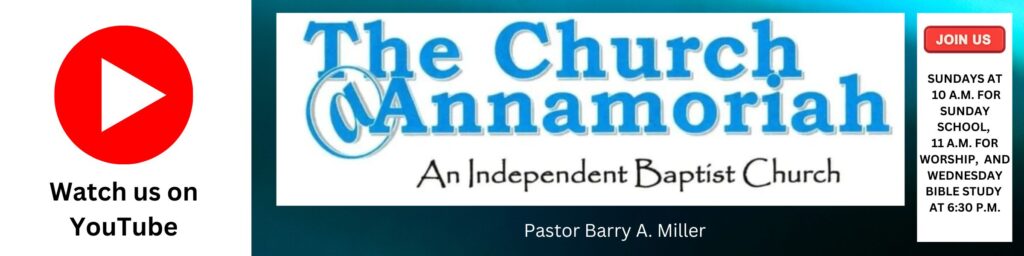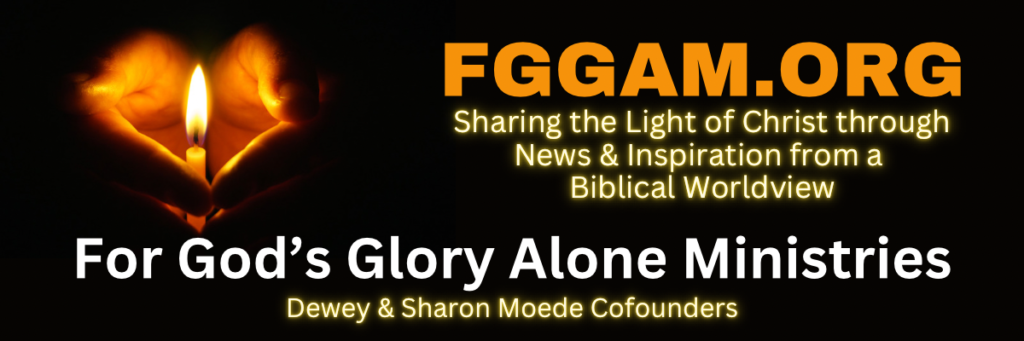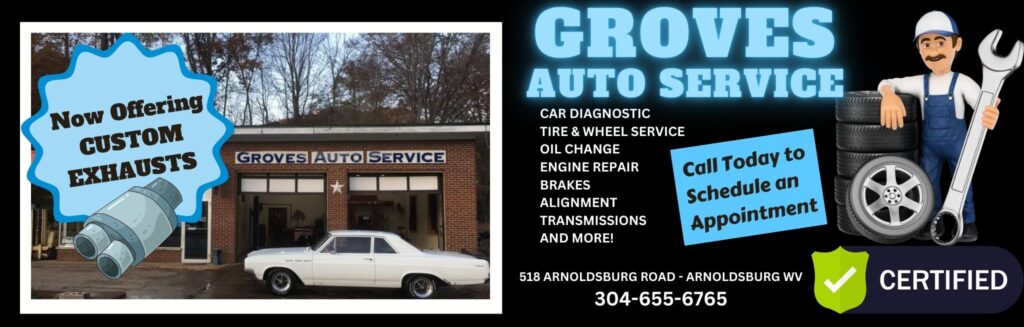| CHARLESTON, WV — Gov. Jim Justice has directed the West Virginia Fusion Center to act as the central repository for all threats of violence received at more than 45 schools in West Virginia. The Governor also directed state agencies to act in a coordinated manner to diligently investigate social media posts and warnings circulating in communities across the state. “We will tenaciously pursue these bad actors and anyone creating an unsafe environment for our children. I just won’t tolerate it. Not for one instant,” Gov. Justice said. “Each and every one of these threats will be investigated and all our resources are working together to protect our students, our schools, and our communities.” The West Virginia Department of Homeland Security and other law enforcement agencies are aware of and working with local, state, and federal partners to monitor and investigate all leads and information received. A call was held earlier today with school superintendents from across the state to discuss the threats, ongoing response, and safety measures and protocols in place with local schools. Homeland Security also assured that if additional resources are needed in specific counties, the state can provide support and facilitate connections as necessary. “We are working with local, county, regional, state, and federal authorities to investigate and address these threats,” said Secretary of Homeland Security Mark Sorsaia. “As we fulfill our mission to protect our students, teachers, and staff and coordinate our response and investigation with local and federal authorities, we ask the public to share any and all information they may have regarding these threats.” Threats early in the school year are not uncommon. Each instance is taken very seriously and punishable by strict disciplinary measures, including possible suspension, expulsion, and legal consequences. The school safety unit takes all threats seriously and supports zero tolerance when dealing with threats to schools. The West Virginia Fusion Center, under the West Virginia Department of Homeland Security, will continue coordinating response efforts and investigations at the state level. “Our ongoing priority is to ensure the health, safety, and well-being of our students and communities,” said Deputy Secretary of Homeland Security Rob Cunningham. “We will continue our investigation of each event and are prepared to respond if needed. We ask the community to download our emergency response phone app and assist us in keeping our communities safe.” The community is encouraged to report any and all types of threats by calling 911 and utilizing the My Mobile Witness reporting app. “These threats are incredibly disruptive to student learning and well-being,” said State Superintendent of Schools Michele L. Blatt. “We implore our families and communities to work with their local law enforcement agencies or school safety officers to report suspicious activities. Students deserve to attend schools where they feel safe and can learn in a productive and nurturing environment.” The West Virginia Department of Homeland Security will provide updates as more information becomes available. Reporting a Threat The West Virginia Department of Homeland Security reminds all West Virginians to immediately call 911 if there is an immediate danger or law enforcement intervention is necessary. Additionally, West Virginia has partnered with My Mobile Witness to implement a “see something, send something” reporting system that can be completed on a smartphone or other mobile device. All West Virginians are encouraged to participate in this initiative by downloading the free See, Send application from the App Store or Google Play. My Mobile Witness is also compatible with web-based reporting and is not strictly for cell phone use. Once the app is downloaded to a device, users will be prompted to enter their first and last name (though any reporting can be done anonymously, if the user prefers), their phone number, and then select a state of residence. Once those fields are entered, the app will be ready to use. The user may submit tips for “Crime/Suspicious Activity” or “School Threat or Safety Issues,” and they may also request help for “Suicide or Addiction.” |